BWC(BackgroundWindowsChanger)
kalo mau download klik di sini (cuma 76Kb)
8. kalo mau ganti warna teks ganti di "Text" di tab Icon caption colors 9. truzz klik finish, setelah kluar, tekan f5 untuk refresh 10 ini hasilnya- copy BWC ke flash disk anda pastikan anda copy di luar folder
- terus jalankan BWC


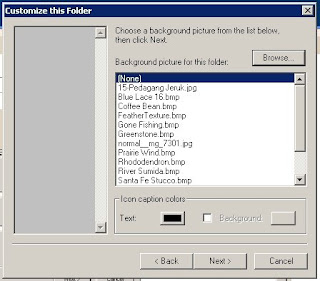




Tidak ada komentar:
Posting Komentar